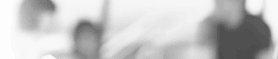|
|
|
|
|
|
|
Wednesday, May 30, 2007
Photoshop CS3
I've just been playing around with Photoshop CS3 and I must say, I like it a lot. I've been using CS2 up until now, and was hesitant to try CS3 simply because of the re-learning curve. Then it dawned on me, I don't know how to use CS2 that much so it wouldn't be much of a curve :)
Anyhow, if anyone is thinking of changing to CS3 from CS2, I have my 3 reasons for doing so.
- Auto Align
- Auto Blend
- Vanishing Point
Auto Align is the coolest. Say you have a couple of photos you took without a tripod of say a wall with two people posing for you eg. A boy and a girl. You get home and realize one of those photos has the boy with his eyes closed, but the second photo has the girl with her eyes closed. You try moving one of those photos to the other one and then doing a mask to cut out one of the people only to discover that the two shots aren't completely aligned. Trying to align them manually would have been a royal pain in the arse. Well, with Auto Align, it takes both of those photos and completely aligns both shots so you can do the masking. You really need to see it in action to get what I mean, but it is brilliant.
Auto Blend then goes one step further and blends the seems of the two aligned shots and while I had my doubts how well it would do, i'm really impressed. I used a couple of cemetery shots I took to try and make a panorama shot. First I copied one shot to the other, then selected both layers, chose auto align to align the shots, then did an auto blend, and voila. Instant seemless and spot on panorama. I can't wait to experiment more with this when i'm feeling better. I've got severe bronchitis at the moment, but when i'm feeling better, i'm going out to get some practice with my photography and photoshop.
Vanishing point has improved since CS2. In CS2 you could only do things at 90 degree angles. With CS3 you can alter the angle so if you have for example a CD jewel case opened at 70 degrees or whatever, you can put an image that seemlessly paints onto the case. It's really brilliant.
Of course you can do loads more with CS3 but these are my favourite features. Well worth the upgrade in my opinion if you haven't already done so.
|
|
|
|
|
|
|